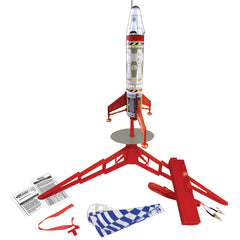Includes Everything Needed to Launch!
1 AstroCam Rocket Kit
2 Different Engines, Plugs, Starters, and Wadding
Porta-Pad II
Electron Beam Launch Controller
2 Launches
What You Need to Build
Clear Tape
Tools, Construction, and Finishing Supplies Not Included. Shop Supplies
A8-3, B4-4, B6-4, C6-5
Porta-Pad II
900 ft. (274 m)
15 in. (38.1 cm) Parachute
20 in. (50.8 cm)
0.98 in. (25 mm)
1.5 oz. (42.6 g)
Molded Plastic
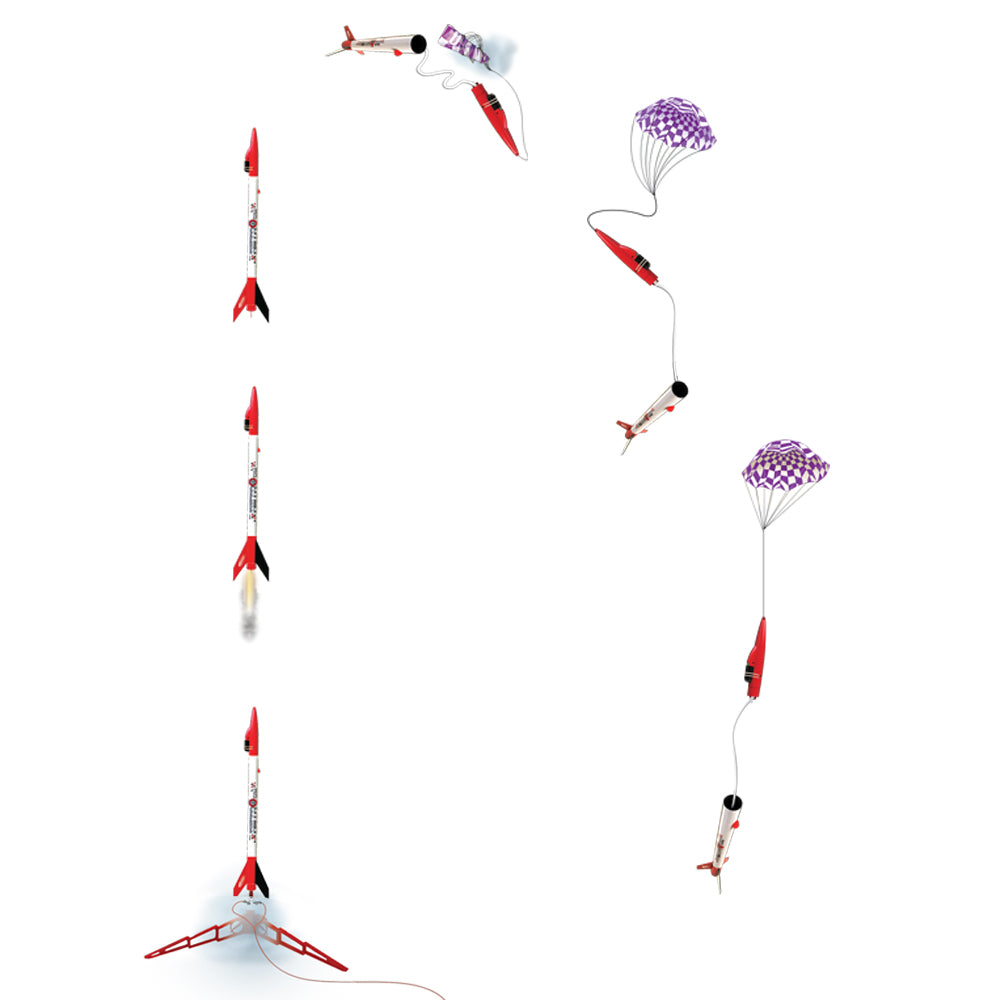
Other Popular Starter Sets
This product recommended for children ages 10+ with adult supervision for those under 12, and rocketeers of all ages.